Replace Lost/Stolen Card Endpoint Workflow
This is the workflow for the Replace Lost/Stolen Card endpoint. For instructions on using this endpoint, see the Lost, Stolen, or Damaged Cards guide.
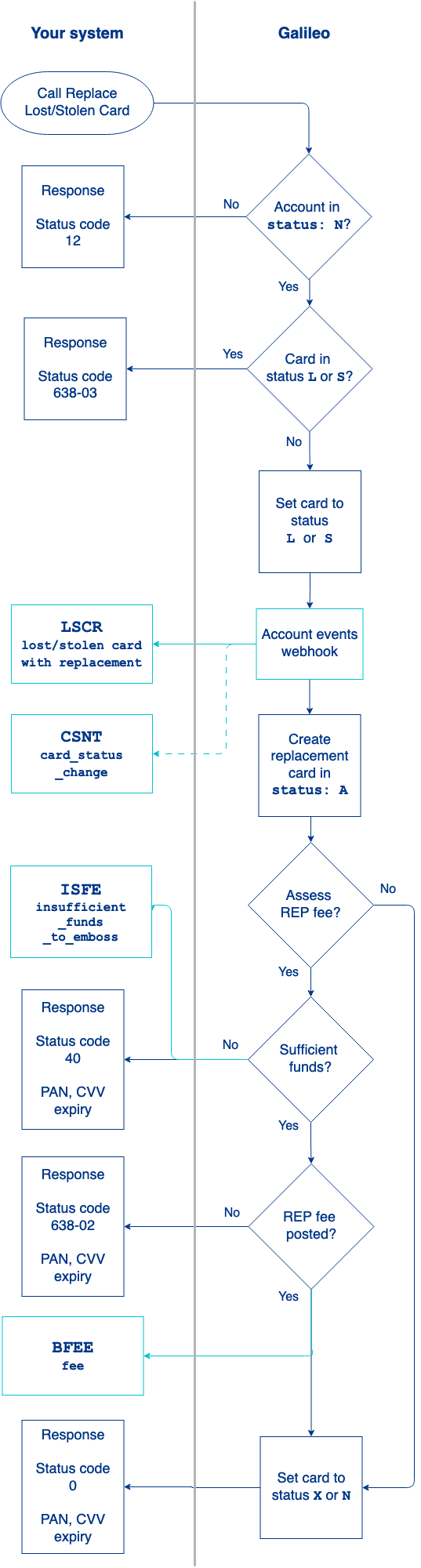
- When the cardholder reports the card as lost or stolen, you call the Replace Lost/Stolen Card endpoint with these parameters:
accountNo: The PRN, PAN or CAD of the card to report as lost or stolen.cardStatus: L(lost) orcardStatus: S(stolen)bypassRepFee: Optional. PassYto bypass any replacement card (REP) fee; if there is no fee, or if you want to assess the fee, passNor leave blankcardNumberLastFour: Optional. IfaccountNocontains a PRN, pass the last four digits of the PAN to select the correct card.
Note
Do not pass a parameter with an empty or null value; instead, omit the parameter.
- The endpoint verifies that the account is in
status: N. If it is not, the endpoint returnsstatus_code: 12. - The endpoint verifies that the card has not already been marked lost or stolen. If the card is already in
status: Lorstatus: S, the endpoint returnsstatus_code: 638-03. - The endpoint changes the card status to the value that was passed in
cardStatusand sends theLSCR: lost/stolen card with replacementevent message.- If the new status (
LorS) is present in the CDMSG parameter, then Galileo also sends theCSNT: card_status_changeevent message.
- If the new status (
- The endpoint creates the replacement card in
status: A(lost/stolen replacement card waiting for sufficient funds for fee). - The endpoint checks whether to assess the REP fee.
- If
bypassRepFee: Yor the REP fee does not exist, the endpoint changes the card tostatus: X(set to emboss) orstatus: N(active, Digital First only). - If the REP fee exists and is not bypassed, the endpoint checks for sufficient funds in the cardholder account.
- If the account has sufficient funds, the endpoint attempts to assess the fee:
- If the attempt is successful, the card is changed to
status: X(waiting for emboss) orstatus: N(active, Digital First only). Galileo sends theBFEE: feeevent message. - If the attempt is unsuccessful, Galileo returns
status_code: 638-02, and the response contains the CAD, PAN, CVV, and expiry date for the replacement card.
- If the attempt is successful, the card is changed to
- If the account does not have sufficient funds, the endpoint returns
status_code: 40, the response contains the CAD, PAN, CVV, and expiry date for the replacement card, and the card remains instatus: A. Galileo also sends theISFE: insufficient_funds_to_embossevent message.
- If the account has sufficient funds, the endpoint attempts to assess the fee:
- If
- The endpoint returns
status_code: 0(success), and the response contains the CAD, PAN, CVV, and expiry date for the replacement card.
After the endpoint response
If the card remains in status: A, Galileo checks for sufficient funds multiple times per day. Alternatively, you can force-assess the fee using the CST, which will drive the account negative.
When the fee is posted, the card is changed to status: X (waiting for emboss) or status: N (active, Digital First only), and Galileo sends the BFEE: fee event message.
Updated 5 months ago
