Activating a Card
This guide explains how to activate physical cards using the Activate Card endpoint.
Follow this procedure to:
- Activate a physical card for the first time.
Note
If you are not PCI compliant, you can use this procedure only under certain circumstances. See PCI compliance in Setting Up a Card Program for details.
Do not follow this procedure to:
- Activate a virtual card; most virtual cards are active upon creation. For those that are not, use the Modify Status endpoint with
type: 7. - Activate a Digital First card; instead, follow the steps in Protecting the physical card in the Setup for Digital First guide.
- Restore a card to active status; instead, use Modify Status with
type: 7to change only the card status but not trigger any other processes.
See Card activation in Setting Up a Card Program for information on other activation methods.
Important
Mastercard and Visa consider
status: L(lost),status: S(stolen),status: C(canceled), andstatus: Z(canceled without refund) to be permanent statuses. As of April 21, 2025, issuers are required to returnresponse_code: 46for accounts or cards with aCorZstatus. For response codes representing theLandSstatuses, refer to Authorization Response Codes. If you reactivate a card or account that was closed, the card network could assess penalties for transactions attempted against that card. To temporarily close an account or card to reopen later, usestatus: D(disabled).
Result of calling Activate Card
When Activate Card has run successfully, the card is changed to status: N (active). If the CANOC parameter is set, the cardholder's other active cards have been canceled. If temporary cards were issued and the TEMPC parameter is set, the temporary cards have been canceled. (See Galileo setup for more information.)
Parameters
This table explains the parameters that are specific to the Activate Card endpoint. See the Activate Card endpoint reference for details.
| Parameter | Usage |
|---|---|
accountNo | Pass the PRN, PAN, or CAD. If you pass the PRN you may also want to request cardNumberLastFour from the cardholder to select the correct card. To pass in the PAN you must be PCI compliant. |
cardExpiryDate | Cardholder-provided. Use this value to test against the card to be activated. |
cardSecurityCode | Cardholder-provided. Use this value to test against the card to be activated. |
cardNumberLastFour | Cardholder-provided. If the cardholder has more than one card associated with their account, and if you passed PRN as accountNo, use this parameter to ensure that the correct card is selected. |
deactivateTemporaryCards | If you issued one or more temporary cards while the cardholder waited for the physical card to arrive in the mail, pass 1 to deactivate those cards. This applies to cards that are associated with the account of the card that is being activated (same PRN), not cards that are associated with other accounts that the account holder has. The TEMPC parameter must be set for this parameter to take effect. |
Card-activation workflow
This flowchart shows the logical progression of the Activate Card endpoint. The actual sequence of events in the Galileo system may vary.
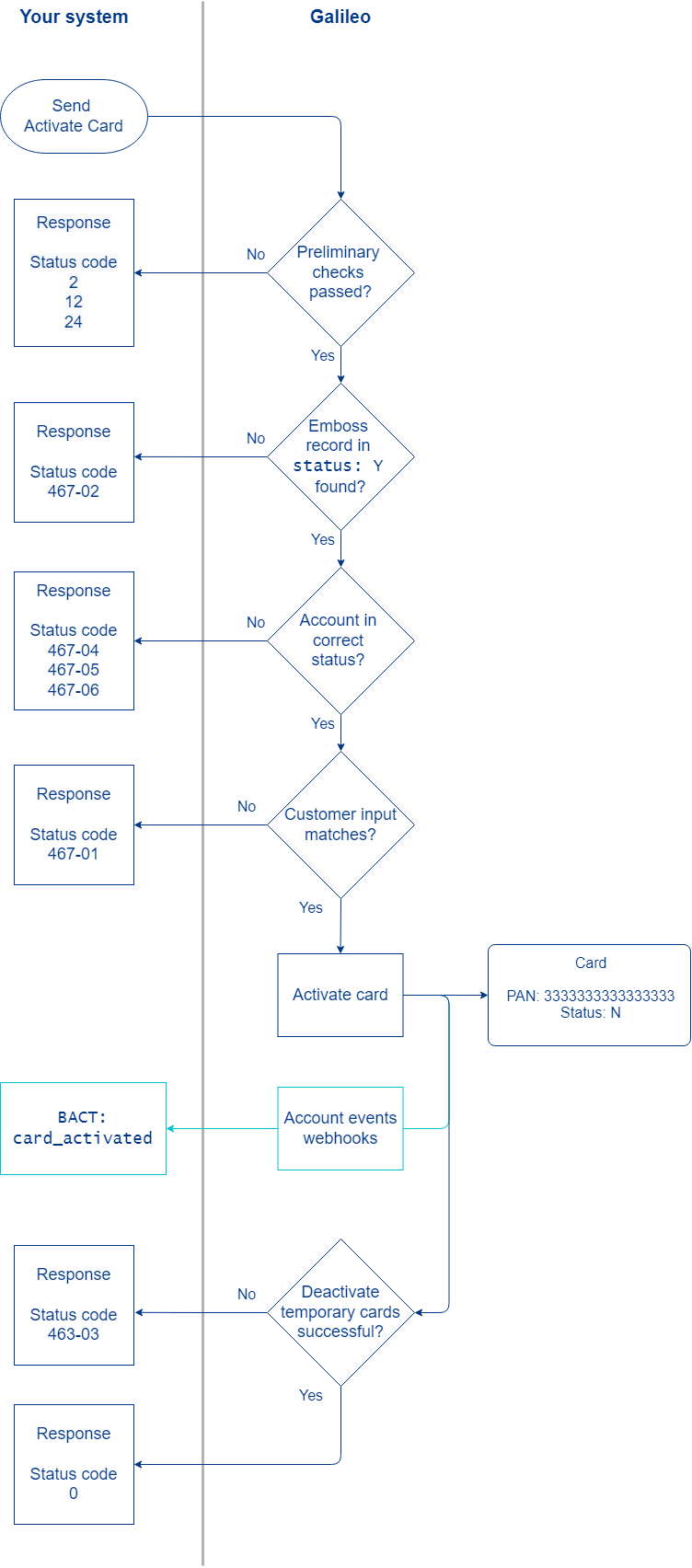
- Retrieve cardholder input, populate the Activate Card endpoint, and send.
- Galileo performs a number of preliminary checks. Failures return the status codes shown in the diagram. Consult the Status codes table for next steps.
- Galileo checks for a card with the
accountNothat has an emboss record instatus: Y. Failure to find such an emboss record returnsstatus_code: 467-02. - Galileo verifies that the card's account is not in an improper status:
- If it is in a status that is specified in the CRDBL parameter, the endpoint returns
status_code: 467-06. - If it is in
status: F(fraud), the endpoint returnsstatus_code: 467-05. - If it is in
status: R(charged off), the endpoint returnsstatus_code: 467-04.
- If it is in a status that is specified in the CRDBL parameter, the endpoint returns
- If the data the customer supplied matches the data on record, Galileo activates the card and sends the event message
BACT: card_activated, if you are configured to receive it. If there is no match, the endpoint returnsstatus_code: 467-01. - If
deactivateTemporaryCards: 1, Galileo attempts to deactivate any temporary cards that were issued. If Galileo cannot deactivate the cards, the endpoint returnsstatus_code: 467-03. If the cards are successfully deactivated ordeactivateTemporaryCardsis not set, the endpoint returnsstatus_code: 0.
Sample endpoint request and response
Consult the Activate Card endpoint to see how to build the API request and to see the response schema.
Status codes
Consult Activate Card to see status codes and next steps.
View the activated card
Call the Get Card or Get Account Cards endpoint and check card_status.
Galileo setup
These product/program parameters affect card-activation behavior. Galileo sets these parameters according to your use case.
| Parameter | Description |
|---|---|
| CANCS | Used in conjunction with CANOC, it specifies the status that a card must be in to be canceled when a new card is activated. Default: N,X,Y,W |
| CANOC | When this parameter is set and the new card (new PAN) is activated, other cards in the statuses specified in CANCS and belonging to the same cardholder are canceled (status: C):Y — Cancel all cards regardless of prod_id.Prod — Cancel only the cards with the same prod_id.When this parameter is not set, other active cards are not canceled. |
| CRDBL | Contains statuses of cards that should not be activated. |
| TEMPC | Cancels temporary instant-issue cards when the personalized card is activated. The instant-issue card and the personalized card must have the same balance ID but different product IDs. Set this parameter on the instant-issue product. |
Updated 4 months ago
