Payment Method Switch
A major friction point for consumers when switching their primary banking relationships is identifying and updating their on-file payment information at existing merchants and billers. Many customers get overwhelmed with the process and abandon their new account or card, resulting in a ghost account or a long period of time between opening and activation.
Galileo's Payment Method Switch uses user-permissioned access to merchants and service providers to allow your account holders to securely update their card or account within your banking app. This approach provides the ability to authenticate faster, more smoothly, and more securely, with a wider range of authentication options available, including biometrics, password keepers, and third-party applications.
Key benefits
- A streamlined process for customers to update their saved payment method across various merchant sites without sharing credentials
- Access to over 1000 billers, covering utilities, subscription providers, insurance companies, and banks, including Verizon, Netflix, Amazon, DoorDash, Chase, and more
- Facilitation of bill payments through card rails (credit or debit) or DDA accounts, while maintaining PCI compliance
- Ability to update or switch cards in digital wallets, such as Venmo and PayPal
- A centralized view of all bill payments
Customer experience
Customers select from a list of current billers and switch the default payment method on file by authenticating directly to the merchant. Payment Method Switch keeps track of the selected billers, enabling the customer to return at a later point to continue the process.
Their experience can be as simple as this:
- Your cardholder launches the payment method switch option on your interface.
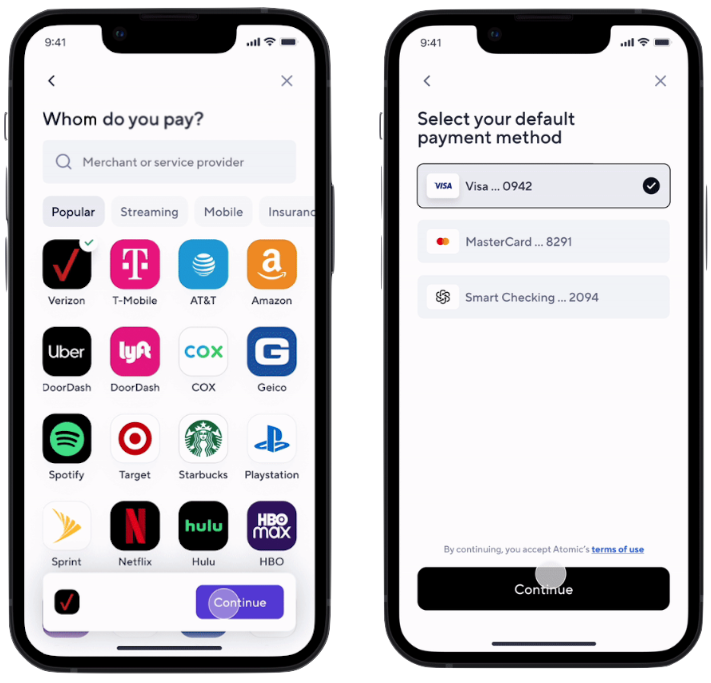
- They select the billers they pay (one or multiple).
- Then they select their desired card or DDA. Your app launches a sign-in screen for their biller's site after clicking Continue.
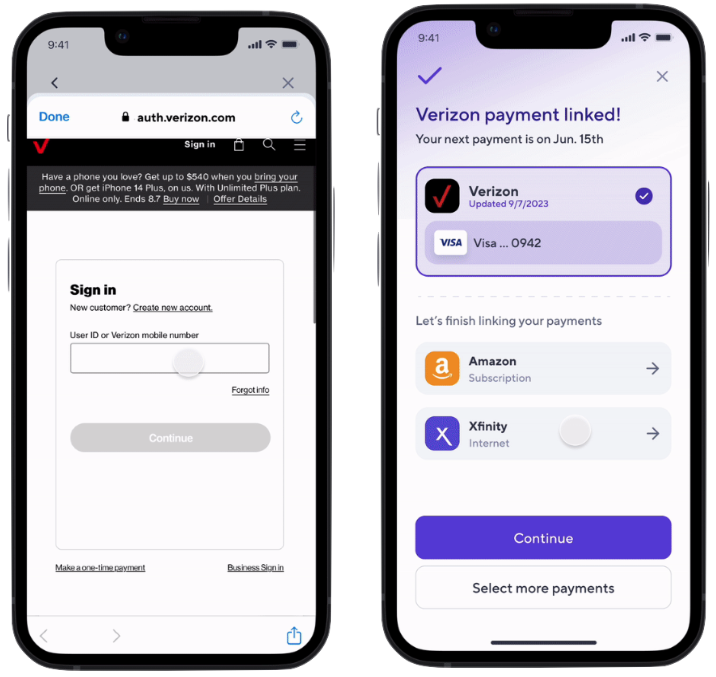
- They enter their authentication details for their account.
- They can click Continue to link the remaining payments found, or Select more payments to find more payments.
Implementation
Once you integrate with the payment method switch provider, you need only to create a user interface to launch the payment method switch functionality. The rest of the interface is provided by the switch provider's SDK:
- Biller selector
- Login screen
- Payment method selector
- Success/failure screens
See Setting Up Payment Method Switch for information about the relevant endpoint, event, and implementation instructions.
Updated 8 months ago
