Galileo ACH Workflows
The workflow for ACH processing at Galileo depends on whether the transaction is incoming or outgoing and whether it debits or credits the receiver’s account.
Note
If an ACH transaction is denied after the RDFI receives the transaction, then the return workflow starts.
Outgoing ACH debit workflow
This flowchart illustrates an outgoing ACH transaction that moves funds out of an external account. The steps are described below.
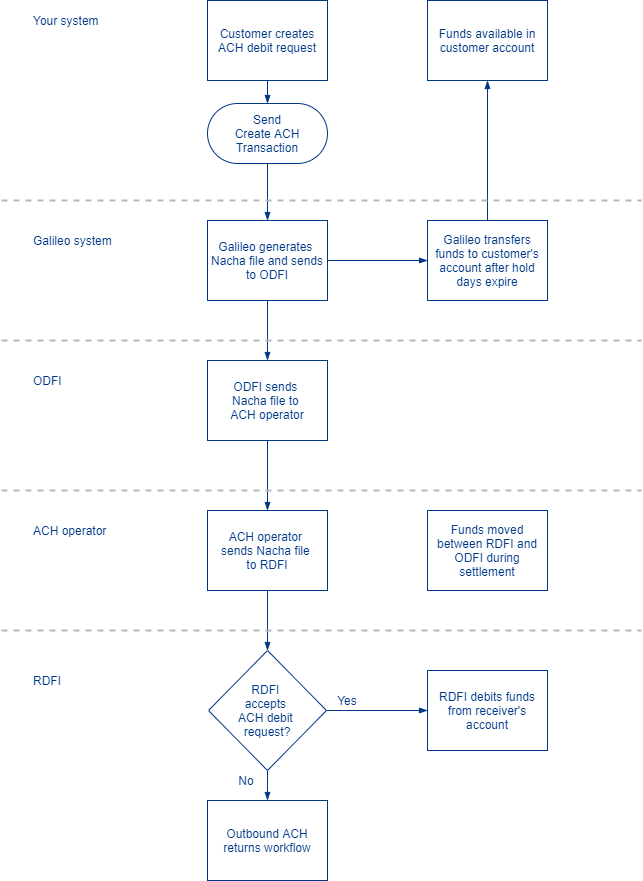
In this example, product settings specify three hold days and six hold hours. All times are in MST.
- Your customer makes an ACH debit request on Monday at 13:30 and you pass the request in a Create ACH Transaction call.
- The following banking day, Galileo prepares a Nacha file at the next scheduled time, Tuesday at 13:45 in this example. The file contains the transaction data, and Galileo sends the file to the ODFI via SFTP. The timer for hold days starts, with Tuesday being day one.
- The ODFI sends the Nacha file to the ACH operator.
- The ACH operator sends a Nacha file to the RDFI that contains the transaction request.
- The RDFI verifies that funds are available and debits the amount from the receiver’s account.
- On Friday at 06:00, the hold days and hours expire and Galileo credits your customer's account a few minutes later. The funds are now available.
- The ACH operator moves funds between the ODFI and RDFI during settlement.
Outgoing ACH credit workflow
This flowchart illustrates an outgoing ACH request that moves funds into an external account. The steps are described below.
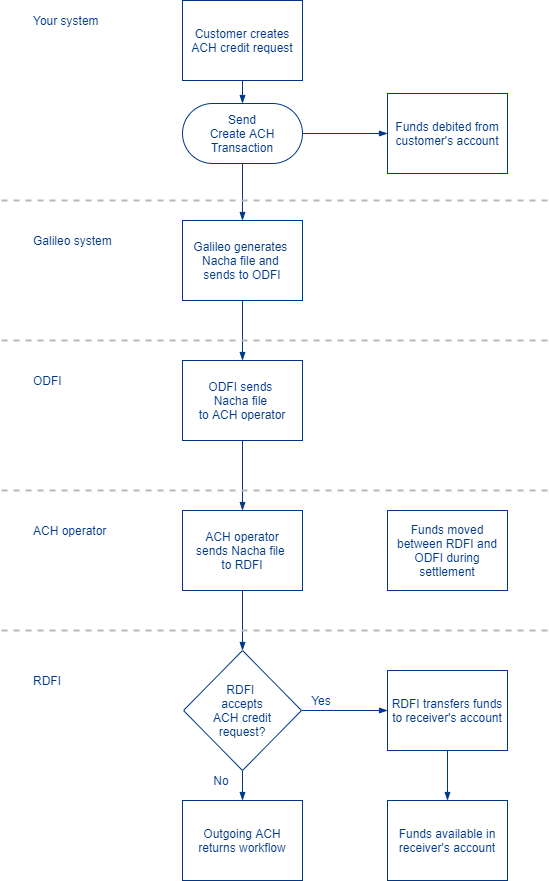
- Your customer makes an ACH credit request on Monday at 13:30 and you pass the data to the Create ACH Transaction endpoint.
- Galileo adjusts the amount for the transaction from your customer’s account. The funds are no longer available.
- The following banking day, Galileo prepares a Nacha file at the scheduled time, Tuesday at 13:45 in this example. The file contains thetransaction data, and Galileo sends it to the ODFI via SFTP.
- The ODFI sends the Nacha file to the ACH operator.
- The ACH operator sends a Nacha file to the RDFI that contains the transaction.
- The RDFI verifies that the receiver’s account can accept the funds.
- The RDFI credits the receiver’s account.
- The ACH operator moves funds between the ODFI and RDFI during settlement.
Outgoing ACH returns workflow
This flowchart illustrates the process that occurs when the RDFI rejects an ACH credit or debit request from your customer in the Galileo system. The steps are described below.
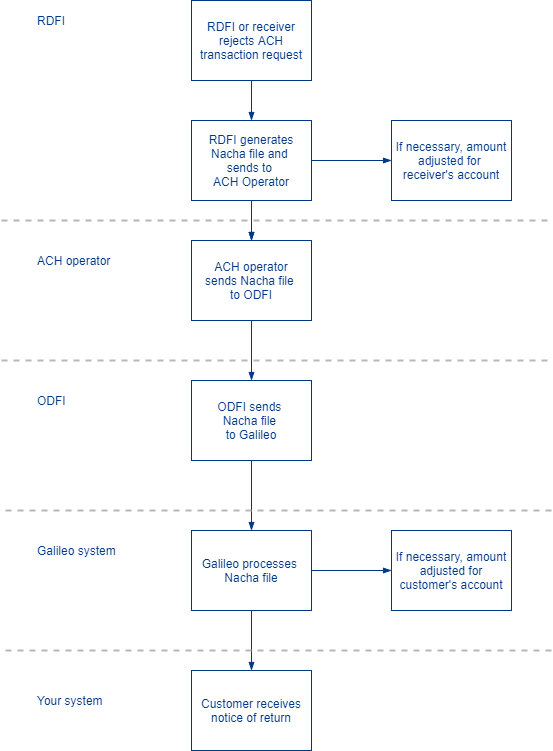
- The RDFI receives a Nacha file that contains the customer's request.
- The receiver or RDFI rejects the transaction request from your customer.
- If necessary, the RDFI adjusts the transaction amount for the receiver’s account.
- The RDFI prepares a Nacha file containing information for the return and sends it to the ACH operator. The information includes a notice of change that states the problem and how to correct it.
- The ODFI sends the Nacha file to Galileo.
- Galileo processes the Nacha file and reviews the notice of change.
- If necessary, Galileo adjusts funds for your customer’s account.
- Your customer receives a notification of the return.
- The date of return and the return code are recorded in your customer’s account transaction history.
Incoming ACH debit workflow
This flowchart illustrates an incoming ACH transaction that moves funds out of your customer’s account in the Galileo system. The steps are described below.
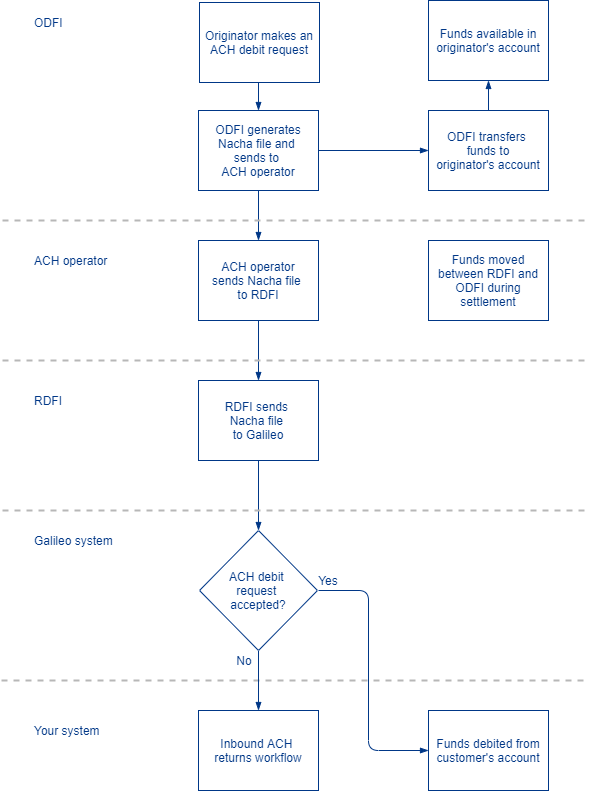
- The external originator makes an ACH request to move funds out of your customer’s account. The originator sends the request to their ODFI.
- The ODFI prepares a Nacha file and sends it to the ACH operator. The timer for the waiting period starts.
- The ACH operator sends a Nacha file to the RDFI that contains the request.
- The RDFI sends the Nacha file to Galileo.
- Galileo validates the Nacha file and verifies that funds are available.
- Galileo adjusts the amount from your customer’s account and transfers them to the RDFI.
- The ODFI moves the funds into the originator’s account after the mandatory waiting period expires.
- The ACH operator moves funds between the ODFI and RDFI during settlement.
Incoming ACH credit workflow
This flowchart illustrates an incoming ACH transaction that moves funds into your customer’s account in the Galileo system. The steps are described below.
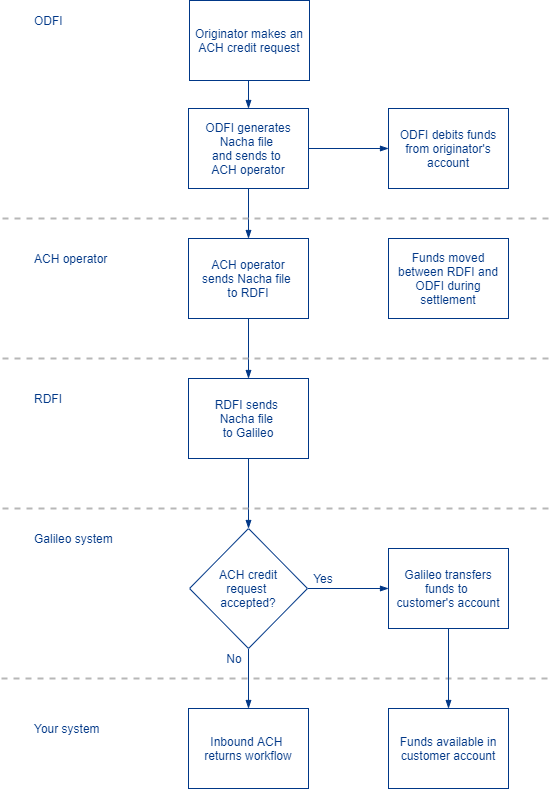
- The external originator makes an ACH request to move funds into your customer’s account. The originator sends the request to the ODFI.
- The ODFI prepares a Nacha file and sends it to the ACH operator.
- The ODFI debits the funds from the originator’s account.
- The ACH operator sends a Nacha file to the RDFI that contains the transaction.
- The RDFI sends the Nacha file to Galileo.
- Galileo validates the Nacha file and verifies that the receiver can accept the funds.
- The RDFI transfers the funds to Galileo.
- Galileo credits your customer’s account with the funds for the ACH transaction.
- The ACH operator moves funds between the ODFI and RDFI during settlement.
Incoming ACH returns workflow
This flowchart illustrates the process that occurs when you or Galileo reject an ACH credit or debit from an external originator. The steps are described below.
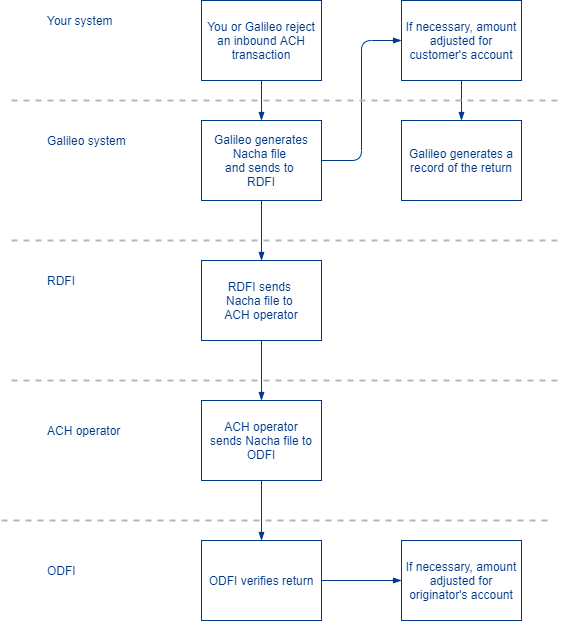
- You or Galileo reject an incoming ACH transaction and mark it for return. You can reject an incoming ACH transaction before or after the funds transfer to the receiver.
- If necessary, Galileo adjusts the transaction amount for your customer’s account.
- If necessary, Galileo transfers funds to the RDFI.
- Galileo prepares a Nacha file with the return and sends it to the RDFI.
- Galileo also sends an ACH return code and a trace code that the ODFI can use for tracking.
- Galileo records the date of return and the return code in your customer’s transaction history.
- The RDFI sends the Nacha file to the ACH operator.
- The ACH operator sends the Nacha file to the ODFI.
- The ODFI processes the Nacha file and verifies the return.
- If necessary, the ODFI adjusts funds back to the originator’s account.
Incoming ACH reversals workflow
This flowchart illustrates an incoming ACH reversal. The steps are described below.
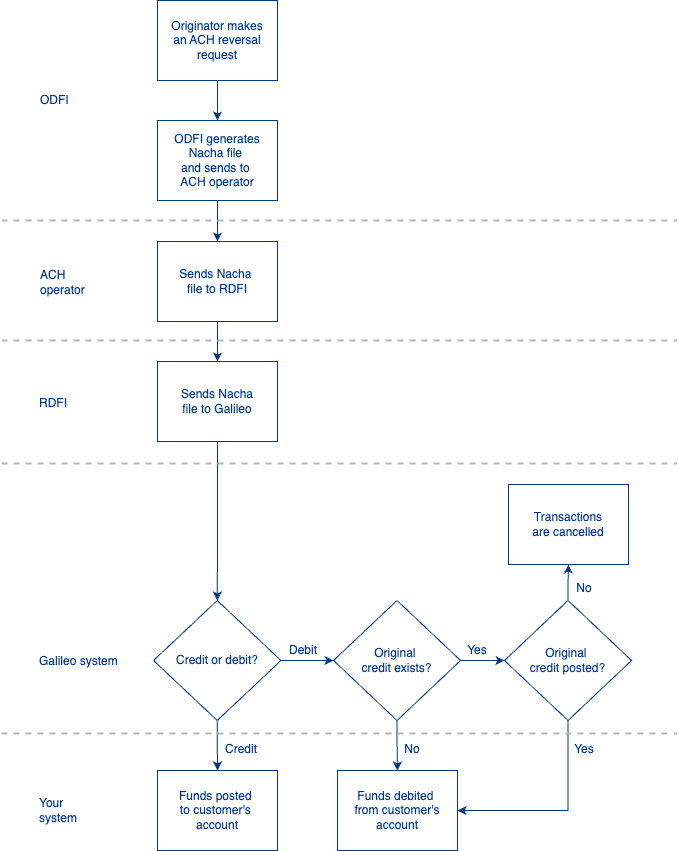
- The originator sends a request to their ODFI to reverse an incoming ACH debit or credit transaction to your customer’s account.
- The ODFI submits the ACH reversal transaction to the ACH operator.
- The ACH operator sends the Nacha file to the RDFI.
- The RDFI parses the Nacha file and sends the relevant transaction to Galileo.
- Galileo validates the Nacha file and verifies that the receiver can accept the funds.
a. Credit reversals – No attempt is made to find the original transaction. Galileo posts the reversal and credits your customer’s account without any special conditions.
b. Debit reversals – Galileo attempts to match the incoming debit reversal with a prior credit for the same transaction amount and from the same account within a 10-day window.- If a match is found and the original credit has posted, the debit reversal is posted.
- If a match is found and the original credit has not been posted, both transactions (debit reversal and credit) are canceled. Furthermore, the transactions will not appear in the cardholder's transaction history.
- If no match is found, the reversal is processed as a regular debit.
Updated 7 months ago
