ACH Early Access
ACH early access is a process that makes funds available to spend on a customer's account before the settlement date listed in the Nacha file. During product setup, you can request to enable a product for early ACH access and later you can specify when account holders have early access to deposits.
ACH early access is considered a premium service at Galileo and requires approval from a sponsor bank.
Note
ACH early access may not apply to all incoming ACH credits. An incoming ACH credit can only be posted early, before the settlement date, if we receive it in a Nacha file prior to the settlement date. If the settlement date is today, or has already passed, the transaction must be posted immediately.
Product configuration for ACH early access
Product configuration for ACH early access depends on the following settings:
- FBEEA specifies the number of days before the settlement date that an account has early access to ACH funds. This parameter is required for ACH early access.
- EAIAA set to
Yenables early access for all customer accounts in the product. This parameter is not required for ACH early access but is recommended for use on upgraded products, where a customer upgrades from one product ID to another. - The Set Account Feature endpoint can either enable ACH early access for individual accounts within a product or switch an account holder to an upgraded product with ACH early access.
The following sections describe the recommended configurations to enable ACH early access for individual accounts and for products.
Enabling individual accounts for early access
You can set up a product for ACH early access that is controlled at the account level. During product setup, set the FBEEA parameter on the product to enable ACH early access. Do not set EAIAA. Use Set Account Feature to control when to enable or disable early access for individual accounts.
See Workflow for account-level ACH early access for more information.
Enabling a product for early access
Another option is to enable ACH early access at the product level. Galileo recommends setting up two products:
- A basic product without ACH early access. Do not set FBEEA on the basic product.
- An upgraded product with ACH early access enabled for all accounts. Set FBEEA to enable early access for the product and set EAIAA to
Yto enable early access for all customer accounts in the product.
For this configuration, you use Set Account Feature to switch an account holder to the upgraded product.
See the Workflow for product-level ACH early access for more information.
Note
Make sure to apply emboss settings if you use this product configuration. By default, a new card is embossed when an account holder is switched to another product. To avoid this, set STOCK to the same value for both the basic and the upgraded product. This setup is only required for the product switch and has no other connection to ACH.
Workflows for managing ACH early access
The workflows in this section show examples of how you might manage different product configurations for ACH early access.
Workflow for account-level ACH early access
This flowchart is an example of how you might manage ACH early access for individual accounts. For this workflow, set FBEEA on the product for the account.
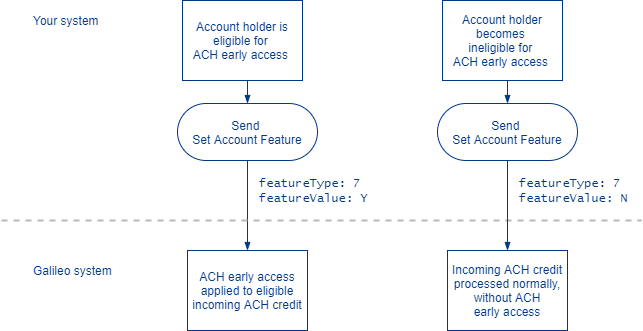
- You determine that an account holder is eligible to upgrade to ACH early access.
- Call Set Account Feature with
featureType:7set toY. - ACH early access is enabled for the account and Galileo applies ACH early access to all eligible incoming ACH credit requests.
- Later, you determine that an account holder has become ineligible for ACH early access.
- Call Set Account Feature with
featureType:7set toN. - ACH early access is disabled for the account and Galileo processes incoming ACH credit requests normally.
Workflow for product-level ACH early access
This flowchart is an example of how you might manage ACH early access when you set up a basic product without early access and an upgraded product with early access. For this workflow, set FBEEA and EAIAA on the upgraded product.
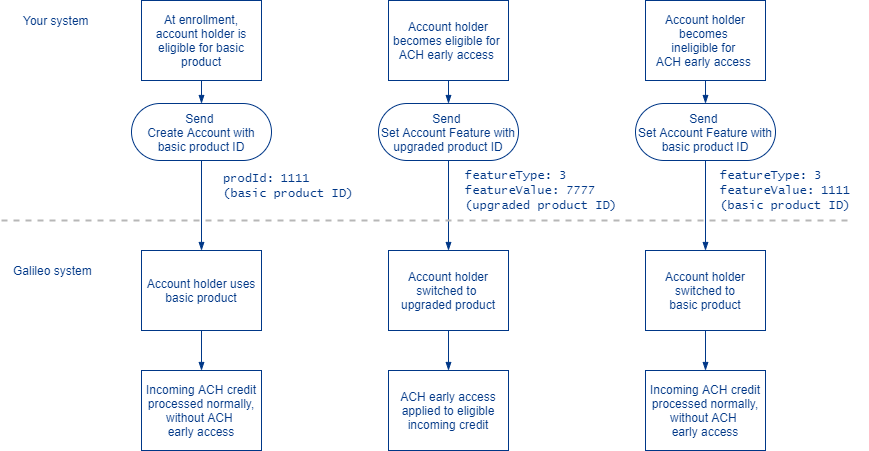
- At customer enrollment, you call Create Account using the product ID for the basic product.
- You determine that an account holder is eligible to upgrade to the product with ACH early access.
- Call Set Account Feature with
featureType:3set to the upgraded product ID. - ACH early access is enabled for the product and Galileo applies ACH early access to all eligible incoming ACH credit requests.
- Later, you determine that an account holder has become ineligible for ACH early access.
- Call Set Account Feature with
featureType:3set to the basic product ID. - The account holder now has the basic product and Galileo processes incoming ACH credit requests normally.
ACH early access for payroll
Galileo does not generally distinguish between payroll deposits and other incoming ACH credit. When your product is configured for ACH early access, Galileo posts all applicable incoming ACH credits early, regardless of whether they are direct deposits from payroll.
Galileo can report and detect some payroll deposits for your convenience. Galileo does not act on this information.
Batch file for ACH early access
You can run a batch process to enable multiple accounts for ACH early access. In your batch file, call Set Account Feature with the parameters in this table.
| Parameter | Level | Description |
|---|---|---|
| accountNo | Customer account number | Account eligible for ACH early access. |
| featureType | 7 | Setting for ACH early access. |
| featureValue | Y | Enables ACH early access when featureType:7 is set. |
Galileo setup
These internal parameters must be set at Galileo for ACH early access, according to your use case.
| Parameter | Level | Description |
|---|---|---|
| EAIAA | Product | Controls whether all accounts have early access to ACH deposits or only accounts with featureType:7 set to Y have early access. FBEEA must be set to enable early access. |
| FBEEA | Product | Enables early access to ACH deposits and specifies the number of days before the effective deposit date that the account holder has early access to funds. |
Updated over 1 year ago
