Wires Workflows
Availability
The wires-related endpoints provide limited functionality. Check with Galileo to verify whether they are supported by your sponsor bank.
These flowcharts show how wires are created, processed, and returned:
Also see these related guides:
- About Wires — General information about wires
- Creating a Wire Transfer — Instructions for initiating a wire transfer using the Program API.
Outgoing wire
When sending an outgoing wire, the account holder must first create a destination account. Once this account is created, the account holder can reuse it for future wires.
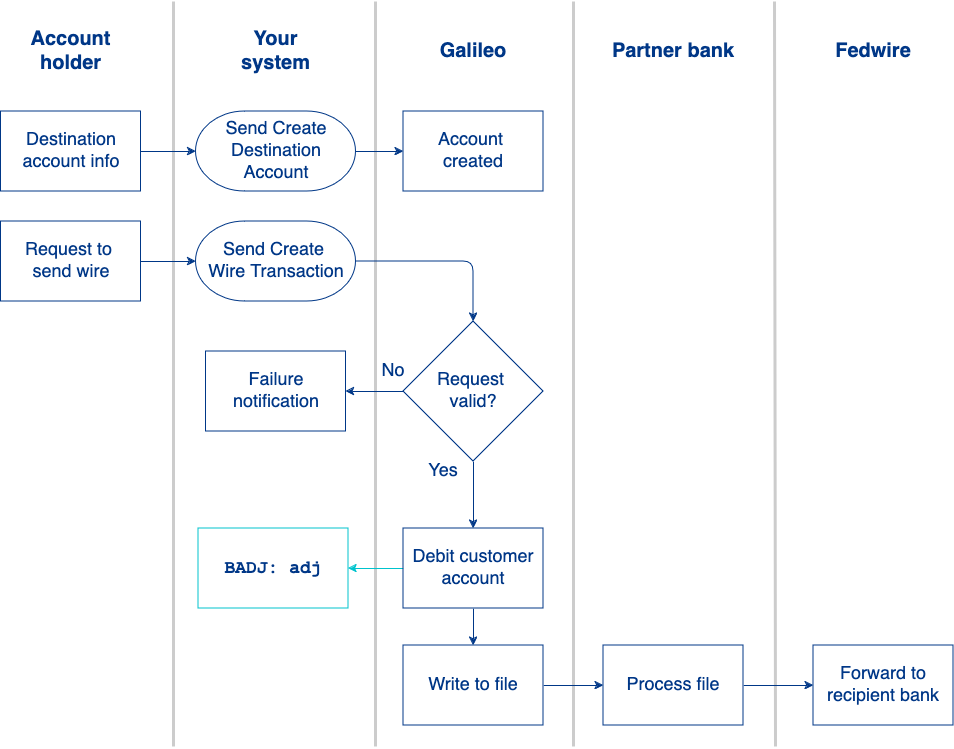
- The account holder provides destination account information in your interface.
- You send Create Destination Account to Galileo to create the account.
- The account holder requests to send funds via wire.
- You send Create Wire Transaction with the transaction amount and description.
- Galileo validates the transaction information:
- If there is an error, the endpoint returns an error message.
- If the information is valid, Galileo debits the account holder account and sends the
BADJ: adjevent message withotype: wo.
- Galileo writes the wire transaction to a batch file.
- Galileo sends the batch file to a partner bank. These files go out three times per day, currently at 06:00, 10:00, and 13:00, Galileo system time, or according to the schedule set by the partner bank.
- The partner bank processes the file and sends the wire to Fedwire.
- Fedwire forwards the transaction to the destination bank.
Return of an outgoing wire
An outgoing wire can be rejected and returned by Fedwire, the partner bank, or the receiving bank (RDFI). This process may vary depending on the partner bank.
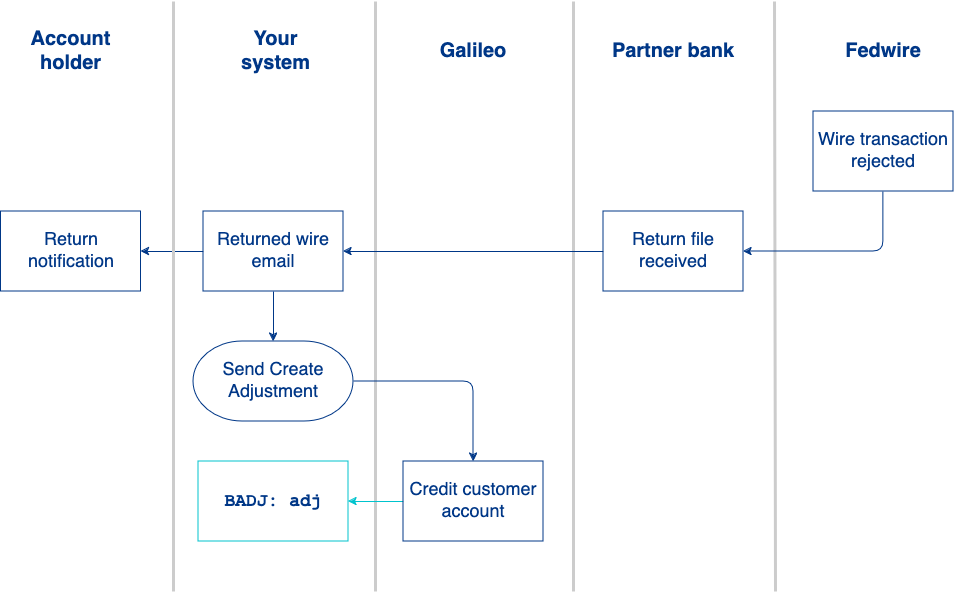
- Either Fedwire or the receiving bank reject the wire.
- Fedwire sends the returned wires file to the originating bank (ODFI).
- The originating bank sends an email notification of the returned wire to you.
- You send a notification to the account holder that the wire has been returned.
- You call Create Adjustment to return the funds to the account. Alternatively, you can use the CST to adjust the account.
- Galileo sends the
BADJ: adjevent message withotype: WR.
Incoming wire
Galileo supports incoming wires that credit the customer account. Incoming wires arrive periodically at Galileo according to agreements with the partner bank.
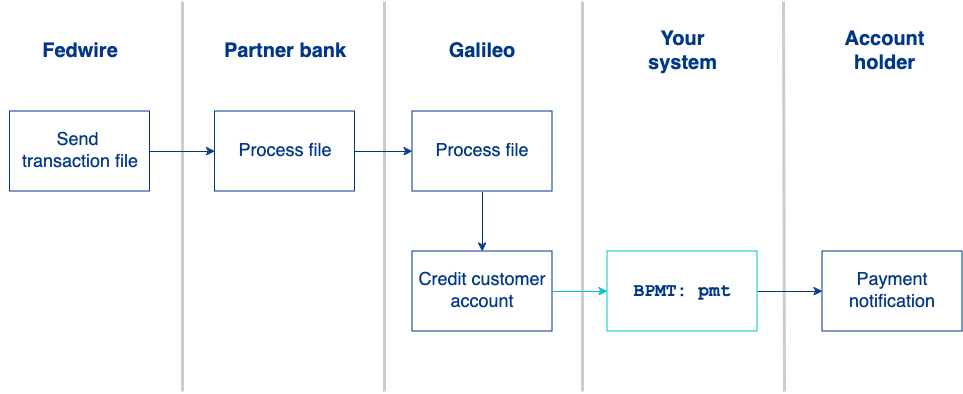
- Fedwire sends the wire to a partner bank.
- The partner bank sends Galileo the wire transaction.
- Galileo processes the wire. If the wire transfer does not violate any rules, Galileo credits the customer account with the wire amount.
- Galileo sends you the
BPMT: pmtevent message withotype: wi. - You notify the account holder that a wire has been received.
Incoming wire return
Galileo might reject an incoming wire for a variety of reasons such as violation of velocity limits, flawed destination-account information, or duplicate transaction.
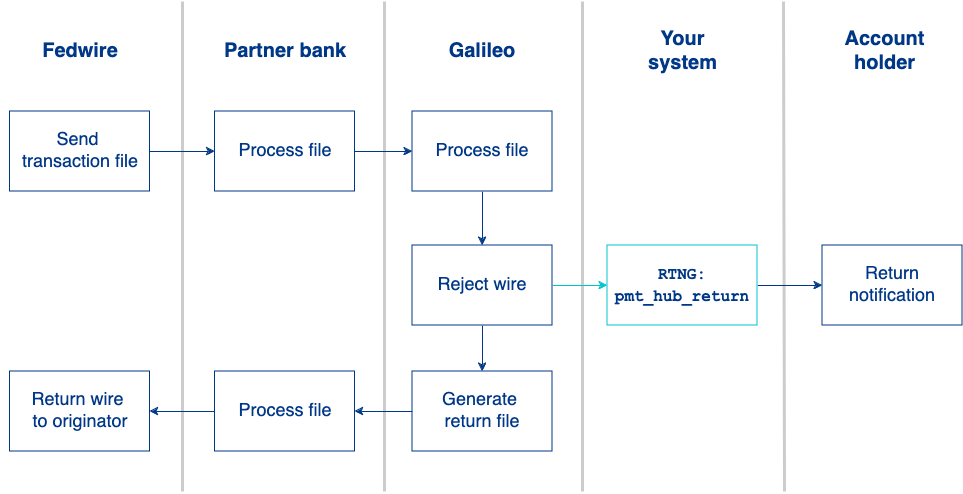
- Fedwire sends the wire to a partner bank.
- The partner bank sends Galileo the wire transaction.
- Galileo processes the wire. If the wire transfer violates any rules, Galileo rejects the wire and sends you the
RTNG: pmt_hub_returnevent message, provided that the wire can be associated with your program and account. The message contains thereturn_reason. - If the returned wire had the right PRN, you can send a notification to the account holder.
- Galileo writes the returned wire to a return file and sends it to the partner bank.
- The bank returns the transaction to Fedwire, which returns it to the originator (ODFI).
Updated 8 months ago
